The MOBILE Presenter's syncing action allows users to ensure that clients' session directories
contain the same files as their own. When the "Sync MOBILE Session Content" action is executed
on clients, it replaces the contents of their existing directories completely. However, it does
create a backup session with a timestamp on the client's machine to ensure that the clients
do not lose anything unintentionally. These files may be accessed by connecting
to the backup session or by accessing them directly in the /opt/mobile/sessions
directory.
As stated above, the "Sync MOBILE Session Content" action is found in the MOBILE Presenter program. To use it:
- Open MOBILE Presenter
 (double-click its icon on the Desktop)
(double-click its icon on the Desktop) - Run MOBILE Presenter on the Desired Session
- Select clients to execute the action on from the MOBILE Clients Pane
- From the actions dropdown menu (in the bottom right corner of the window), select Configuration -> Sync MOBILE Session Content
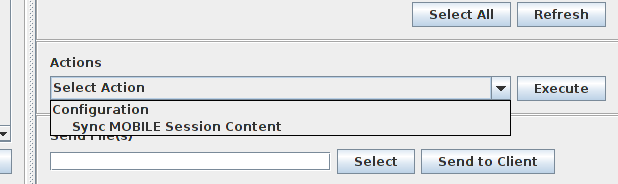
- Click on the "Execute" button
